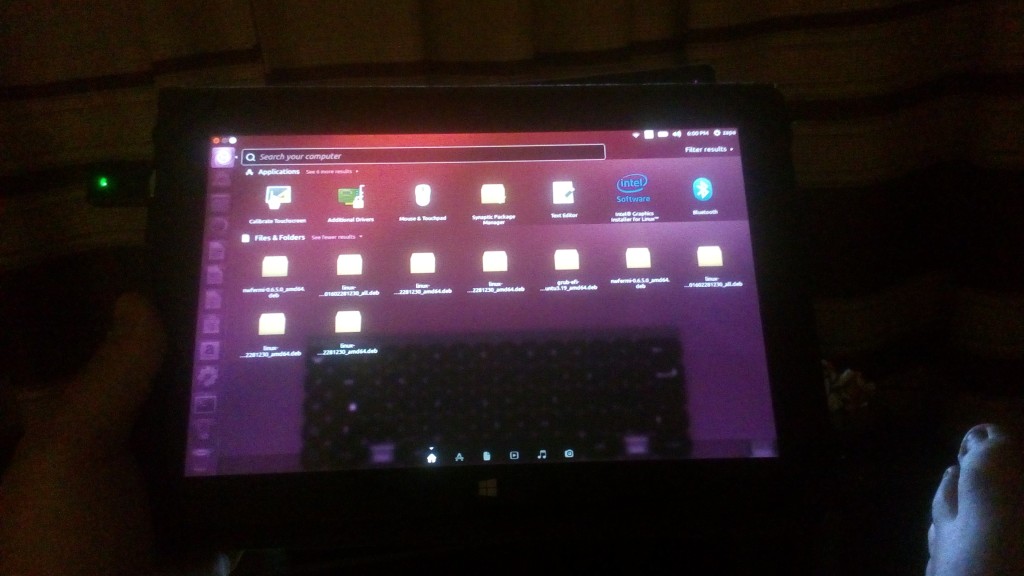As I mentioned on twitter a few times I got my hands on a cheap Windows 10 tablet by Vonino. I previously had a Vonino Tablet running Android and it really did pack a good bang for it’s buck giving me a 1080p screen, 3G connection and HDMI output. When I saw that the iMart QSL tablet was a fully (debatable) x86 tablet with HDMI out, 4G and a full USB Port I just had to get it. It’s a cheap tablet though (round 200$/€) and you can see that in the build quality (the back almost seems 3D printed with a cheap printer) and the screen isn’t quite so good. However it’s windows 10 performance was pretty decent (used it to play/test/develop a few Unity 3D games I have on the backburner and they were flawless). So I naturally decided to scrap windows 10, throw out the warranty and install Ubuntu on it because I REALLY HATE NICE THINGS!
Prerequisites
- Backup your Windows Install and mark down your Windows 8/8.1/10 serial code! I didn’t so short of buying a new license, I have no way to install Win10 again! Clever me…
- Get a 8gb+ usb to burn Ubuntu on it
- Have a usb hub ready to plug in! You will need a mouse and keyboard to plug in, besides the usb stick with the OS on it.
- Optionally but highly recommended, get yourself a wifi adaptor module that works well with Linux! The onboard Wifi card is guaranteed not to work!
- A (virtual)notebook to write down your partitions, kernel versions and what else might be needed