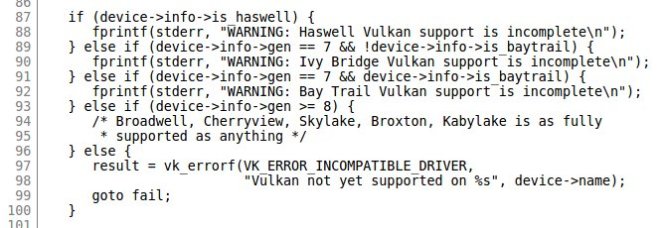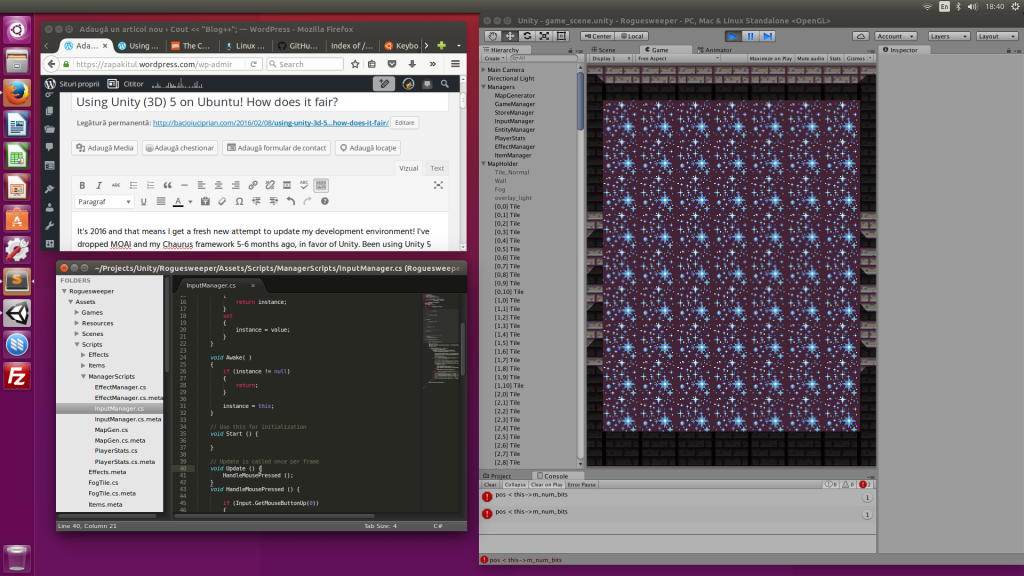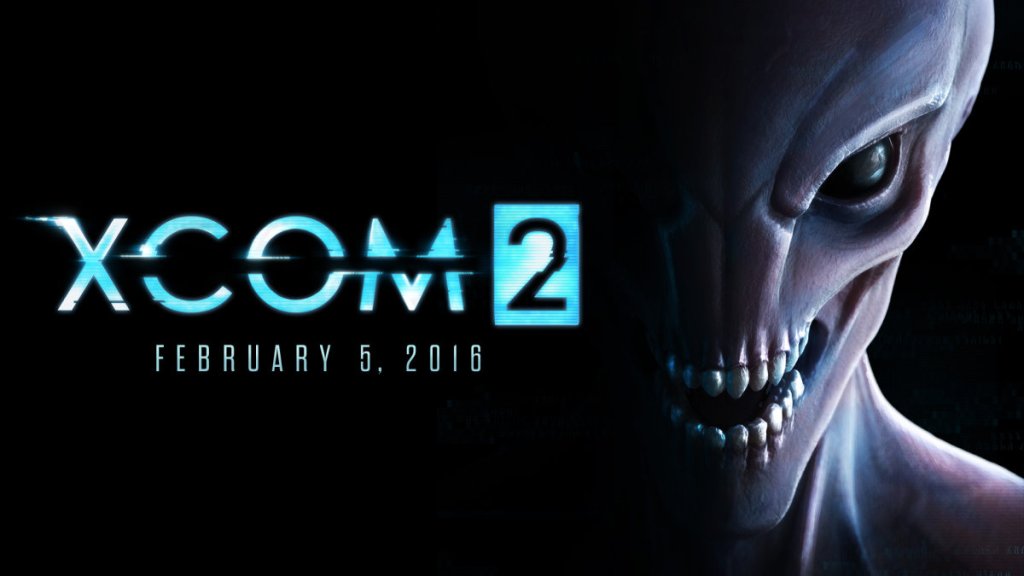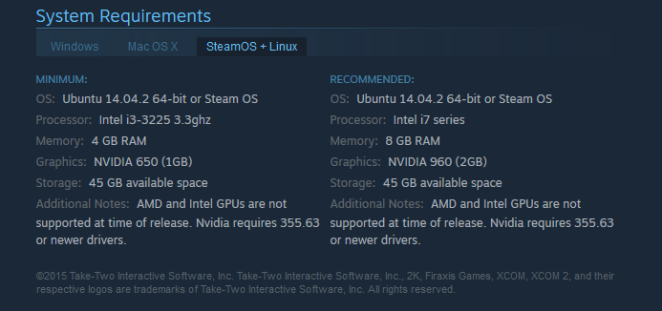Let’s get this straight: If it’s unconventional, weird, untested and surely not enterprise ready in the near future then I am interested in it! A while ago I used an Android tablet as my main work platform and even though it worked, the negatives outwitted the positive. I know it’s doable, I’ve done it and I can see myself doing it again in certain circumstances. But since I truly am on the path towards becoming a internet enabled masochist I decided to go one step further and take my brain and eyes for a more unconventional spin: Attempt to do some remote work using Virtual Reality!
 Now I know how this sounds but bear with me! At heart, the concept of virtual workspaces sounds like a great solution to allot of on-the-go work, office space and expensive 30” inch monitors that people like me love to stack! Let’s be honest, even a huge laptop cannot be a true replacement for that sweet multiple display-based work station you grind away at work/home! We love our multiple monitors and there’s no shame in it. And this is were I think VR truly has the chance to shine! Where ever you go, where ever you sit, as long as you have a VR Head Mounted Display and a device that can connect to the internet you can, technically speaking, have 20 monitors surround you and work in any environments with no visual distractions! The downside? There’s no way to test this theory for now, at least no with more than 1 monitor but hey, I’ll work with what I have.
Now I know how this sounds but bear with me! At heart, the concept of virtual workspaces sounds like a great solution to allot of on-the-go work, office space and expensive 30” inch monitors that people like me love to stack! Let’s be honest, even a huge laptop cannot be a true replacement for that sweet multiple display-based work station you grind away at work/home! We love our multiple monitors and there’s no shame in it. And this is were I think VR truly has the chance to shine! Where ever you go, where ever you sit, as long as you have a VR Head Mounted Display and a device that can connect to the internet you can, technically speaking, have 20 monitors surround you and work in any environments with no visual distractions! The downside? There’s no way to test this theory for now, at least no with more than 1 monitor but hey, I’ll work with what I have.
- Android Smartphone
- A google cardboard case
- A ubuntu server (I’m using a @digitalocean droplet for this one)
- A VR-enabled VNC app
or
- Any VNC app with Native SideBySide for Android.
- A Logitech K480 bluetooth keyboard
- A Microsoft Designer Mouse
The smarthphone I’m using is Nexus 4 with Android 5.0.1 and an Asus Zenfon Go with 5.1.1. The N4 is the main display since it’s the only one of the two phones with a 1080 resolution. I could go about with Zenfon and it’s 1 extra inch but the fact that it lacks a gyroscope leaves the experience lacking. My home router (a TP-Link WR740N) seems to hate VNC so much that it crashes every time I setup a connection to a server on the same network so I had to go for a remote solution to test things out. As such I relied on good-ol’-same-ol’ digital ocean for this experiment. Now for the actual remote app, we can use two different approaches: Continue reading