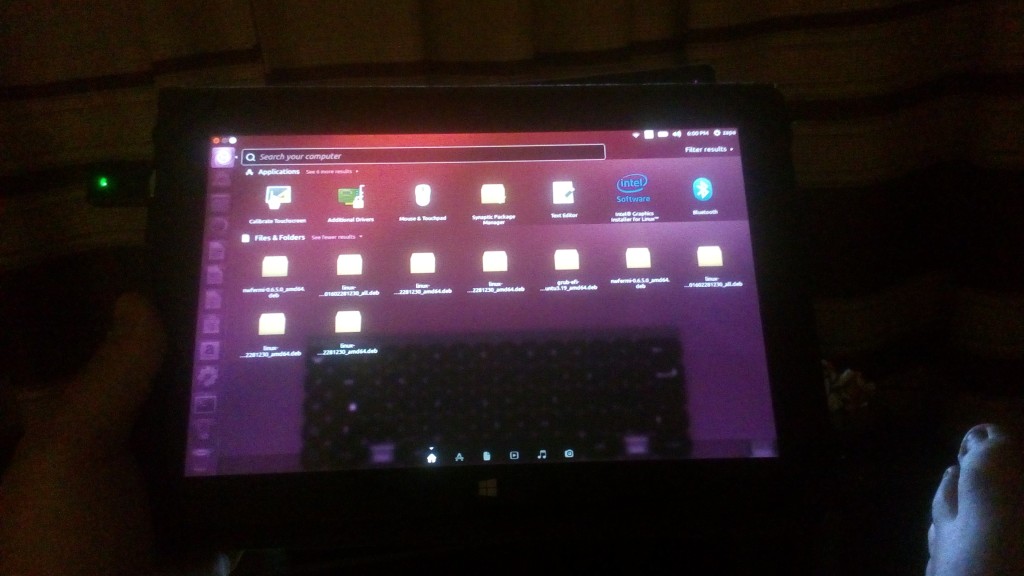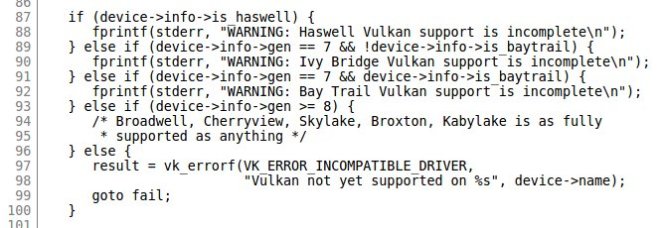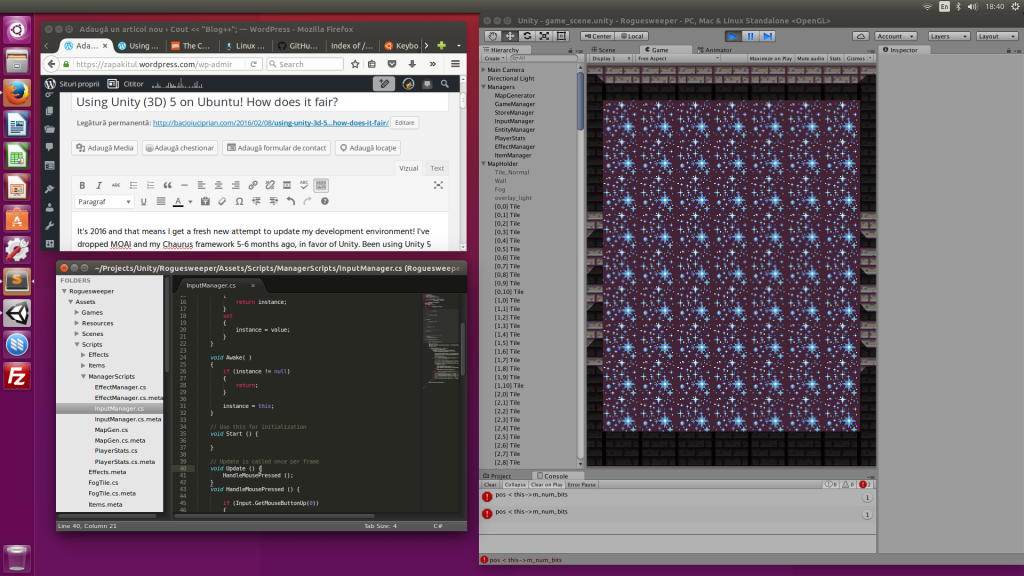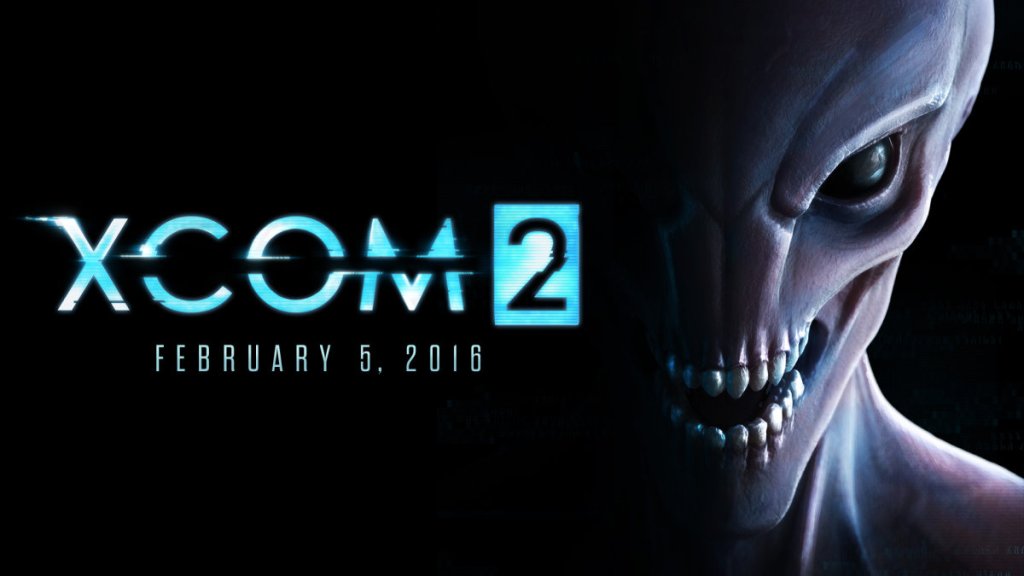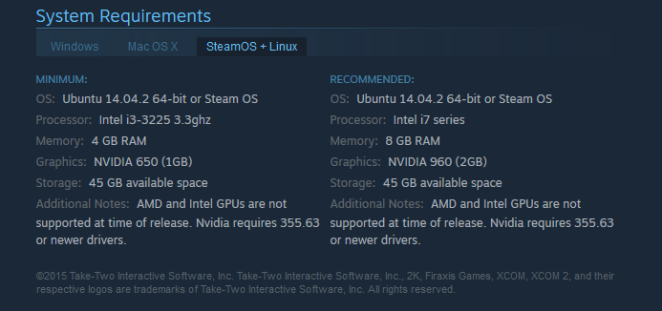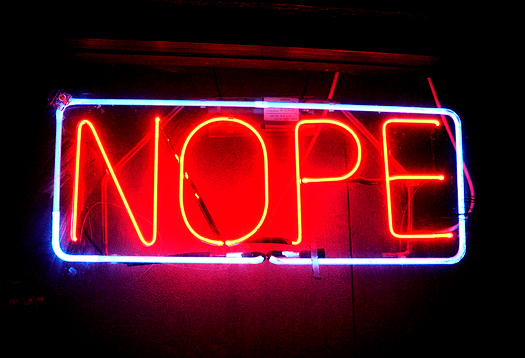Last year I skipped the looking back on 201X and plans for 201X+1 post. Didn’t feel like I had to! New year, new city, new people and new projects! With so many unknown variables it would have been a fool’s errand to try and plan ahead. So I went with the flow, winged it and it was a sweet ride, most of the time. But now I’m sitting here reading what Noppy did through out the year and the dude has it figured out (the link is on his twitter feed with the password).
To be honest I didn’t feel like writing a review post this year. Not since October anyway! My coach keeps telling me to keep it light and positive and never blab about negatives. I agree with him. So here’s how this year went and what’s going to change after the clock strikes 00:01 on 1st of January.
 I travelled! I travelled a lot this year! Saw Switzerland (Zurich), Germany (Frankfurt), Spain (Barcelona, Esparaguerra) and Andorra. Travelled to Cluj and talked about attending game jams and finishing something. Meet some lovely people and rekindled old friendships. Toasted beers at the base of the Montserrat, had coffee with people from twitter in Zurich and took a cab ride to a destination about 100 KM away.
I travelled! I travelled a lot this year! Saw Switzerland (Zurich), Germany (Frankfurt), Spain (Barcelona, Esparaguerra) and Andorra. Travelled to Cluj and talked about attending game jams and finishing something. Meet some lovely people and rekindled old friendships. Toasted beers at the base of the Montserrat, had coffee with people from twitter in Zurich and took a cab ride to a destination about 100 KM away.
We beat cancer. TWICE! You guys who follow me on twitter know why I ran away from Bucharest and Buzau and dropped the indie scene. Well, it turned out there was a god-damn round two but we ended up victorious – again! That’s why I dropped MGL and passed everything to Thomas. Couldn’t deal with it. Looking at what Thomy is doing right now I say it was the right call. So that worked out!
 I took part in the Global Game Jam and got 2nd place with Roguesweeper. Got a letter in the mail from someone who was inspired by that game to roll his own. Received an award for the game with the Best Design at work and released my first android game developed during a 1 month game jam.
I took part in the Global Game Jam and got 2nd place with Roguesweeper. Got a letter in the mail from someone who was inspired by that game to roll his own. Received an award for the game with the Best Design at work and released my first android game developed during a 1 month game jam.
Broke a couple of hearts this year and learned to walk away from things I don’t like. Etched the words “Never try to keep someone who doesn’t want to keep you” in my brain. Mourned the loss of my friends to a Nightclub Fire in Bucharest and dropped my long hair for good. Bought a 45” tv and invested in technology like never before. Spent a few hundred bucks on a HOTAS (Hands of Stick and Throttle for Elite Dangerous) and got my hands dirty with VR. Installed SteamOS and never looked back to Windows for gaming. Donated blood twice this year without knowing the recipients. Got my house flooded and two laptops stolen. Got them back and changed the pipes.
I dropped MOAI and moved over to Unity. Learned to rely on team mates a bit more. Wrote a design document before any line of code. Said thanks and gave credit when it was due! Bought the new Disturbed album and listened to it every night. Stopped using city transport and opted to walk towards all my destinations (while in the city).
 So what’s next for 2016? It’s funny, I have no idea. There’s a big fork in the road round the end of January so I’ll wait and see before making any plans. What I know for sure is that I want to buy a bike. Been eyeing a Harley-Davidson Iron 883 for a while now. And I also want to visit Italy. If the bike thing works out, I’m pretty sure I can shoot two stones with one bird nest! Ended up buying a pillow with these two goals in sight. It’s quirky but so am I!
So what’s next for 2016? It’s funny, I have no idea. There’s a big fork in the road round the end of January so I’ll wait and see before making any plans. What I know for sure is that I want to buy a bike. Been eyeing a Harley-Davidson Iron 883 for a while now. And I also want to visit Italy. If the bike thing works out, I’m pretty sure I can shoot two stones with one bird nest! Ended up buying a pillow with these two goals in sight. It’s quirky but so am I!
It’s been a good year, most of it anyway. Since October my daily life was marked by tragedies and disasters. Went to more funerals than weddings this year. I feel guilty for a couple of things. But I’m looking forward to 2016. I spent this last week together with friends from the Highschool / College era. They seem to still love me. Can’t blame ’em. A fresh start is right around the corner and more challenges await there. It feels like facing the Elite 4 for the first time all over again! Hopefully, no bad days will cross my horizon again! As for a new year’s resolution? For now, let’s go with “I’ll get better at bowling”! Seems reasonable 🙂